[CEF] Chromium Embedded Framework
Chromium Embedded Framework
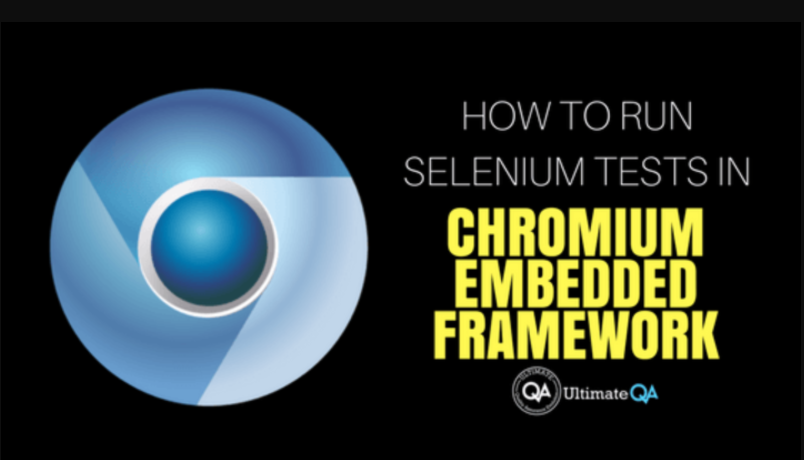
- A simple usage example of CEF
- A simple browser?
- The CEF binary distribution includes cefsimple and cefclient sample applications
The Chromium Embedded Framework (CEF) is an open-source software framework for embedding a Chromium web browser within another application. This enables developers to add web browsing functionality to their application, as well as the ability to use HTML, CSS, and JavaScript to create the application’s user interface (or just portions of it).
Action TODO STEPS:
- Build the CEF example cefclient sample on Windows
Sample application
- CEF comes with a sample application called CefClient
- Newer versions include a sample application called CefSimple
CEF Tutorials
- Chromium Embedded Framework Forum
- https://magpcss.org/ceforum/viewtopic.php?f=6&t=14045
- (CEF) sample project.
- https://bitbucket.org/chromiumembedded/cef-project/src/master/
- s
Forum:
- The Chromium Embedded Framework has a forum run by its developer here: http://www.magpcss.org/ceforum/index.php .
https://stackoverflow.com/questions/44849254/how-to-embed-chromium-embedded-framework-in-c
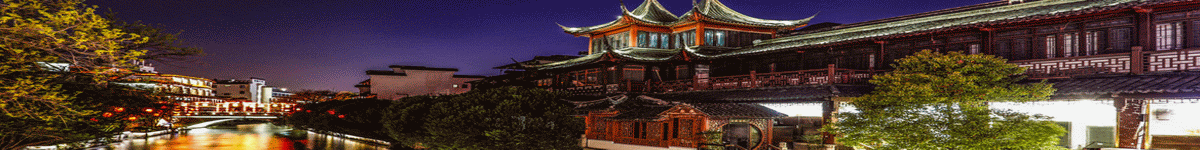
![[Chips] Knowledge [Chips] Knowledge](https://www.zgzl2050.com/wp-content/uploads/2020/12/image-19-200x120.png)
![[Python] python basics [Python] python basics](https://www.zgzl2050.com/wp-content/uploads/2020/12/python-python-basics-200x120.jpg)
![[Java Script] Basics [Java Script] Basics](https://www.zgzl2050.com/wp-content/uploads/2020/12/java-script-basics-200x120.jpg)
– Starting: 2020.09.06
– Follow this simple CEF example tutorial first:
https://bitbucket.org/chromiumembedded/cef/wiki/Tutorial
– Follow CEF wiki, download CEF library, and build the cefsimple and cefclient example (this is to get a basic feeling of CEF with Windows API)
– Still search google, maybe still can find a simple tutorial of CEF example
– Then start Creative Sprint
– Document the basics of the CEF usage
– After fully understand the basics of CEF then start UF usage of CEF
– Try to debug and improve CEF
– Know HTML, CSS, JS in CEF usage
Example app:
http://opensource.spotify.com/cefbuilds/index.html
CEF comes with a sample application called CefClient that is written in C++ using WinAPI, Cocoa, or GTK (depending on the platform) and contains demos of various features.[7][8] Newer versions include a sample application called CefSimple that, along with an accompanying tutorial, show how to create a simple application using CEF 3.[9]
Documentation can be found in the header files located in the “include” directory[10][11] and on wiki pages.[12]
https://en.wikipedia.org/wiki/Chromium_Embedded_Framework